Registration Guide
First time using Perceptif? Here is a quick guide to the Registration process
📘 Instructions
Go to the registration tab
at https://perceptif.cloud/auth/register
Enter your details
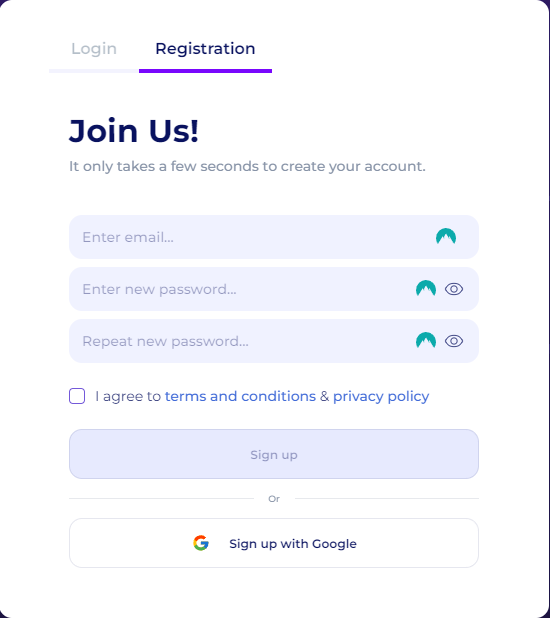
Complete verification
An email will be sent to you with a link to finish setting up your account where you will need to set a company/domain name.
Enter a company/domain name
This does not mean you need to have a company to use Perceptif. Accounts are structured to be collaborative and to add multiple users to the same company/domain