Airtable Guide
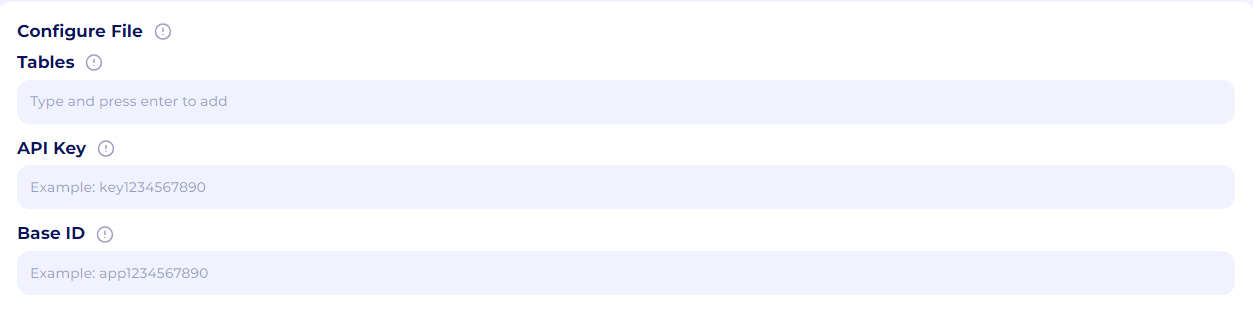
When you open the AirTable Connector you should see the fields as shown above. This guide will show you how to obtain all of the credentials to fill in the fields.
Tables
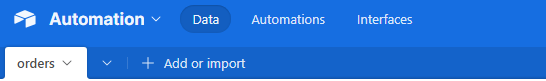
The name of your table, can be found at the top of the screen as one of the tabs open underneath the name of the base.
API Key
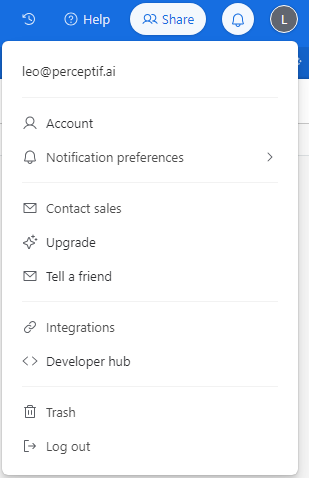
In Airtable open the menu by clicking in your profile
Click on Developer Hub
Click on API Key
Copy the API key and paste in Perceptif
Base ID
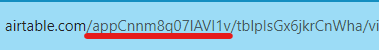
The Base ID is found in the URL of your Airtable base and starts with “app”. Copy and paste this value into Perceptif.